What is Google Consent Mode V2?
Google Consent Mode V2, introduced at the end of 2023, is an update to Google’s original consent mode.
This tool is a crucial tool for ensuring that your marketing campaigns comply with privacy regulations. With this tool, you can adjust the behaviour of Google tags based on user consent, which ensures effective and compliant data collection.
Main changes in Consent Mode V2
Improved Consent Management: V2 provides more robust and accurate consent management, allowing tags to work in accordance with users’ privacy choices.
Expanded Compatibility: Now supports a wider range of Google Tag Manager tools and services and other Google solutions, making it more flexible.
Transparency and Compliance: Helps websites remain compliant with privacy laws, such as the GDPR, by ensuring that only data for which users have given consent is processed.
New Reporting Features: Includes additional features to monitor and report on consent status, allowing for a more detailed analysis of user behaviour without compromising privacy.
How Google Consent Mode V2 works
Google Consent Mode V2 works by adjusting Google tags according to users’ consent. When a user does not give consent, Google tags are configured not to store cookies, while continuing to function in aggregate measurement mode. This mode allows advertisers to gain valuable insights without compromising users’ privacy.
Parameters used by Google Consent Mode V2 and what they are used for
Google Consent Mode V2 has introduced new parameters to improve user consent control and improve compliance with privacy regulations. Here are the main parameters and their functions:
- ad_storage:
- Purpose: Controls the storage of advertising-related cookies.
- Values:
- granted: Allows the storage of advertising cookies.
- denied: Blocks the storage of advertising cookies.
- analytics_storage:
- Purpose: Controls the storage of cookies for analysis.
- Values:
- granted: Allows the storage of analytics cookies.
- denied: Blocks the storage of analytics cookies.
- functionality_storage:
- Purpose: Controls the storage of cookies for functionalities such as remembering language preferences or other user preferences.
- Values:
- granted: Allows the storage of cookies for functionalities.
- denied: Blocks the storage of cookies for functionalities.
- security_storage:
- Purpose: Controls the storage of cookies for security, such as fraud prevention and account protection.
- Values:
- granted: Allows the storage of security cookies.
- denied: Blocks the storage of security cookies.
- ad_user_data (New in V2):
- Purpose: Manages user data related to advertising.
- Values:
- granted: Allows the collection of user data for advertising purposes.
- denied: Blocks the collection of user data for advertising purposes.
- ad_personalisation (New in V2):
- Purpose: Defines consent to serve personalised advertising.
- Values:
- granted: Allows personalised advertising to be served.
- denied: Blocks the display of personalised advertising.
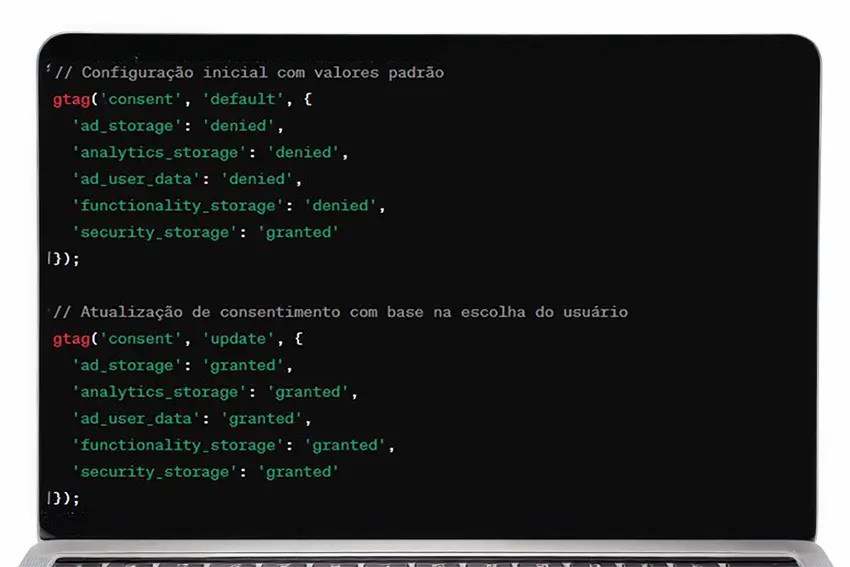
Steps to Implement Google Consent Mode V2
General
Update your Tag Manager Settings:
Make sure your Google Tag Manager is updated to support Consent Mode V2.
Configure Consent Preferences:
Set the consent preferences in your CMP (Consent Management Platform) to integrate with Google Consent Mode V2.
Test the Implementation:
Run tests to ensure that all tags respond correctly to users’ consent preferences.
Monitor and Adjust:
Use the new reporting features to monitor implementation and make adjustments as necessary to ensure compliance and effectiveness.
WordPress site with the Google Site Kit plugin
To implement Google Consent Mode V2 on a WordPress site using the Google Site Kit plugin, you can follow these steps:
Installing Site Kit
- Go to the administration panel of the WordPress site.
- In the left-hand navigation menu, go to “Plugins > Add New”.
- In the search bar, type in “Site Kit” and install the “Site Kit by Google” plugin.
- Activate the plugin after installation.
Initial Site Kit configuration
- After activation, follow the on-screen instructions to configure Site Kit.
- Switch on your Google accounts, such as Google Analytics, Google Search Console and Google AdSense, as required.
Activate Consent Mode
- On the Site Kit dashboard, navigate to “Settings”.
- If Site Kit detects that you are using adverts (Google Ads), you will receive a message to enable consent mode.
- Click on “Enable consent mode” and follow the instructions to complete the configuration.
Configuring consent preferences
- Use the consent management platform (CMP) to set consent preferences.
- Make sure you are using a certified CMP (Consent Management Platform) to ensure compliance with privacy regulations such as the GDPR.
Verification and testing
- Check that all Google tags (Analytics, Ads, etc.) are responding correctly to consent preferences.
- Use Site Kit’s reporting tools to monitor the compliance and effectiveness of consent settings.
With these steps, you’ll ensure that your WordPress site respects users’ consent preferences, in compliance with privacy laws such as the GDPR.
The use of Google Site Kit in WordPress does not necessarily require the configuration of Google Tag Manager (GTM). However, integrating GTM can offer additional advantages, especially in terms of tag management and compliance with consent regulations.
Key points:
- Simple installation: Site Kit allows you to easily configure various Google tools (Analytics, Search Console, AdSense) without the need for extra code. This makes the initial management of your WordPress site easier.
- Tag management: If you choose to use Google Tag Manager, Site Kit facilitates this integration, allowing you to manage tags directly through GTM without complications. This can be useful if you want to have more granular control over the tags and events on your site.
- Consent Mode: GTM integration can be particularly useful for implementing Google Consent Mode V2, helping to ensure that all tags respect users’ consent preferences, in compliance with the GDPR.
Site Kit works well on its own for many basic ad control and management needs. However, if you need more detailed management and compliance with consent standards, configuring Tag Manager in conjunction with Site Kit may be a good option.
Configuring Tag Manager for Consent Mode.
Configuring Google Tag Manager (GTM) for Google Consent Mode V2 is essential to ensure compliance with privacy regulations and optimise data collection. Here are the detailed steps:
1. Create a Container in Google Tag Manager:
- Log in to your GTM account.
- Create a container or use an existing one where you want to implement consent mode.
2. Add the Google Consent ModeTag:
- On the GTM dashboard, click on “Add a new tag”.
- Select “Tag Configuration”.
- Choose “Google Ads” or “Google Analytics” as required.
- Configure the tag using the gtag.js code, ensuring that it includes the Consent Mode configuration.
3. Configure the Consent Preferences:
- Access the GTM container settings.
- Go to “Administration” and then “Container Settings”.
- Activate the “Enable Google Consent Mode V2” option under “More Settings”.
4. Define Trigger Rules:
- Create a trigger that is activated when consent is given by the user.
- This can be done using a consent management solution (CMP) that sends the appropriate signals to GTM.
5. Incorporate Consent Configuration into Tags:
- Configure Google tags (such as Google Analytics, Google Ads) to use consent mode.
- In the settings for each tag, add parameters to respect the user’s consent preferences.
6. Test and Publish:
- Test the configuration using GTM’s preview mode.
- Check that the tags are triggered correctly according to the consent preferences.
- Publish the container after confirming that everything is configured correctly.
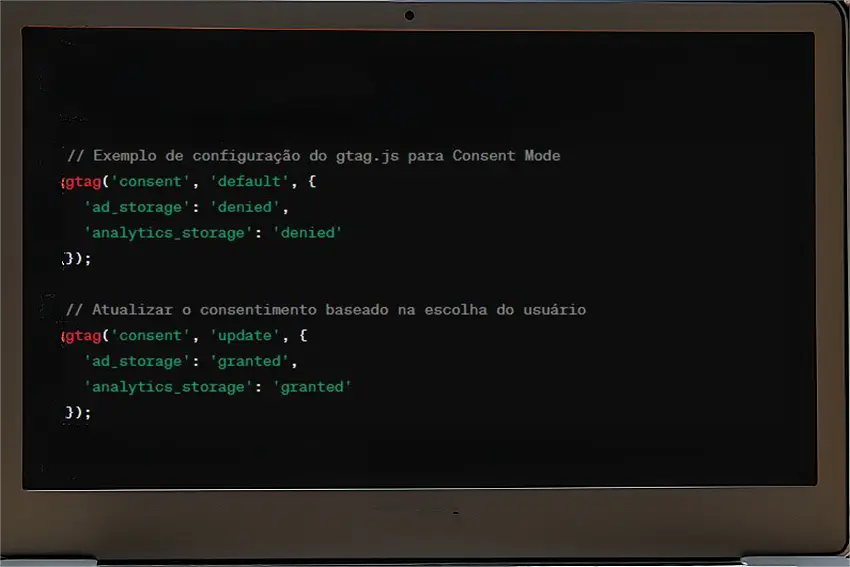
Additional Considerations:
CMP solutions: Integrate a certified CMP to ensure compliance with privacy regulations.
Documentation and Guides: Consult Google’s documentation and specific guides for more details and practical examples.
What is a CMP and what is it for?
We’ve been talking about CMPs throughout this article, so it’s important to go into a little more detail about what a CMP is and what it’s used for in this whole process of implementing Google’s V2 Consent Mode.
A CMP, or Consent Management Platform, is a tool that helps companies manage user consent for the collection and use of personal data. This platform is essential for ensuring compliance with data protection laws, such as the GDPR (General Data Protection Regulation) in Europe and the CCPA (California Consumer Privacy Act) in the United States.
Main functions of a CMP:
- Consent Collection:
- Enables users to provide or refuse consent to the use of their personal data in a transparent and informed manner.
- Data Storage:
- Stores consent records, ensuring that the company can prove that it has obtained permission to use personal data.
- Preference Management:
- Allows users to manage and change their consent preferences at any time.
- Legal Compliance:
- Helps companies comply with the various privacy regulations around the world, avoiding fines and sanctions.
- Integration with Analysis and Advertising Systems:
- Integrates with marketing and data analysis tools to ensure that the data collected is used in accordance with the permissions granted by users.
These features make CMPs vital for any company dealing with personal data, helping to build trust with users and avoiding legal problems. So implementing Google Consent Mode V2 alone isn’t everything.
Should the implementation of Google Consent Mode V2 always have a CMP?
The implementation of Google’s V2 Consent Mode must always be complemented with a CMP certified by Google. This requirement aims to ensure that the collection and management of user consent is done properly and in compliance with data protection laws.
Most cookie consent plug-ins in WordPress have an option to automatically activate Google’s V2 consent mode. For this, Google Analytics or Google Tag Manager is usually integrated via the cookie plug-in (rather than personalised code or another plug-in such as the Site Kit). However, this usually requires the full version of the plug-in, as in the case of the popular plug-in Complianz
Reasons to use a certified CMP:
- Legal Compliance:
- Certified CMPs ensure that the consent collection process complies with privacy regulations.
- Easily Adjustable Integration:
- Certified CMPs offer direct and easy integrations with Google Consent Mode V2, simplifying the implementation process and necessary adjustments.
- Transparency and Trust:
- Using a certified CMP helps increase user trust, showing that the company cares about privacy and data protection.
To implement Google Consent Mode V2, it is highly recommended to choose a Google-certified CMP, such as those offered by Iubenda, Consentmanager, Complianz and other well-known solutions on the market. These platforms offer robust functionalities to ensure that all data collection and management practices comply with legal requirements and industry best practices.
Google’s V2 Consent Mode vs. IAB Tech Lab: A Detailed Comparison
Consent Mode V2 is an essential initiative for the online advertising industry, aimed at standardising the way websites obtain and manage users’ consent for the collection and use of their data. Both Google and the IAB Tech Lab have launched their own versions of Consent Mode V2, each with its own specific features and functionalities.
Similarities:
Main goal: Both V2 Consent Modes aim to make it easier to obtain and manage user consent, in compliance with data protection laws such as the GDPR.
General operation: Both systems use APIs to allow websites to communicate consent information to advertising and data management platforms.
Focus on transparency: Both V2 Consent Modes provide users with clear information about what data is being collected and how it will be used.
Differences:
Approach: Google takes a more centralised approach, with Consent Mode v2 integrated into its Google Ad Manager platform. IAB Tech Lab, on the other hand, proposes a decentralised solution, where Consent Mode v2 can be implemented on any website via a plugin or customised integration.
Consent management: Google’s Consent Mode v2 offers an integrated consent manager, while IAB Tech Lab’s solution allows integration with various third-party solutions.
Flexibility: Google’s Consent Mode v2 is stricter in some respects, such as requiring websites to use Google Ad Manager to manage adverts. IAB Tech Lab, on the other hand, offers greater flexibility in integrating with different platforms and tools.
Compatibility: Google’s Consent Mode v2 is compatible with the main advertising platforms, but IAB Tech Lab offers compatibility with an even greater number of platforms and tools.
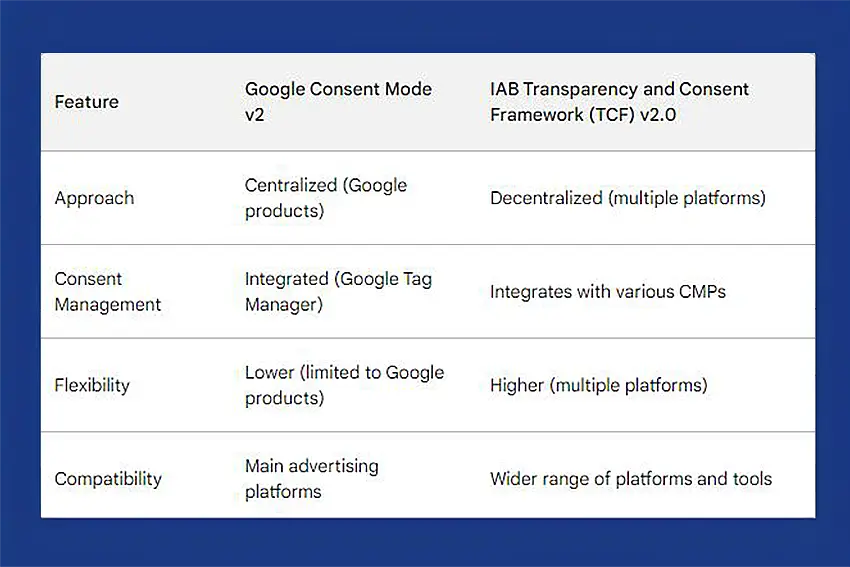
Which one to choose?
The choice between Google’s Consent Mode v2 and IAB Tech Lab depends on your specific needs:
- If you use Google Ad Manager and are looking for simplicity: Google’s Consent Mode v2 may be the best option.
- If you need greater flexibility and compatibility: IAB Tech Lab Consent Mode v2 may be more suitable.
- If you’re still not sure: we recommend testing both solutions and assessing which best suits your needs.
Conclusions
As a conclusion to all the issues we’ve been analysing, there are other important points about Google Consent Mode V2 that are worth mentioning.
- Compliance with Privacy Regulations:
- It is essential to ensure that the use of Google Consent Mode V2 is aligned with privacy regulations, such as the GDPR (General Data Protection Regulation), in order to protect users’ rights.
- Continuous Monitoring and Adaptation:
- There must be continuous monitoring and adaptation to updates and changes in privacy regulations to ensure ongoing compliance and the effectiveness of consent mode.
- Impact on Marketing Strategies:
- Google Consent Mode V2 may affect marketing strategies, especially the audience building and remarketing features of advertising campaigns, requiring adjustments and adaptations to optimise results.
- Proper Implementation:
- It is essential to correctly implement Google Consent Mode V2 in conjunction with a Google-certified CMP, ensuring proper configuration for effective consent collection.
- Calling the Consent Command on Every Page of the Site:
- To ensure the proper functioning of Consent Mode V2, the consent command needs to be called on every page of the website, as per Google’s implementation guidelines.
Using Google Consent Mode V2 not only helps comply with privacy regulations, but also ensures that marketing campaigns remain effective. Implementing this tool is essential for any company wishing to balance data collection with user privacy.
As an alternative to Google Consent Mode V2 there is IAB Tech Lab’s Consent Mode V2. It is necessary to evaluate which option is best to implement, however, if you use Google Ad Manager the choice of Goggle Consent Mode V2 is certainly the one that best suits your needs.
If you liked this article, follow us on social media and get in touch for any questions about this article or any topic you’d like to see covered.
Thank you for your attention
Questions about Google’s V2 Consent Mode
What is Google Consent Mode V2?
Google Consent Mode V2 is a tool that allows you to adjust the operation of Google tags based on user consent, ensuring compliance with privacy regulations such as the GDPR.
How do I implement Google Consent Mode V2?
Implementing Google Consent Mode V2 requires the use of a CMP certified by Google and must be implemented on all pages of the site to ensure proper functioning.
What are the impacts on marketing strategies?
Consent Mode V2 can affect marketing strategies, especially audience building and remarketing resources, requiring adjustments to optimise results.
What are the benefits of Google Consent Mode V2?
– Improved compliance with privacy regulations.
– Maintaining the effectiveness of marketing campaigns.
– Optimised performance of Google tags.
– Possibility of obtaining valuable insights even without consent.
What problems can websites that don’t implement Google Consent Mode v2 have?
They may have several problems, mainly related to the effectiveness of their online marketing tools, not to mention the fact that they are not compliant with the GDPR. Some of the possible consequences are
– Restriction of resources,
– Breakdown of Google remarketing,
– Integration with Google Analytics,
– Ineffectiveness of Google adverts, among others.
It is therefore highly recommended that websites implement Google Consent Mode v2 to ensure compliance with privacy regulations and continue to make the most of Google’s online marketing tools.







